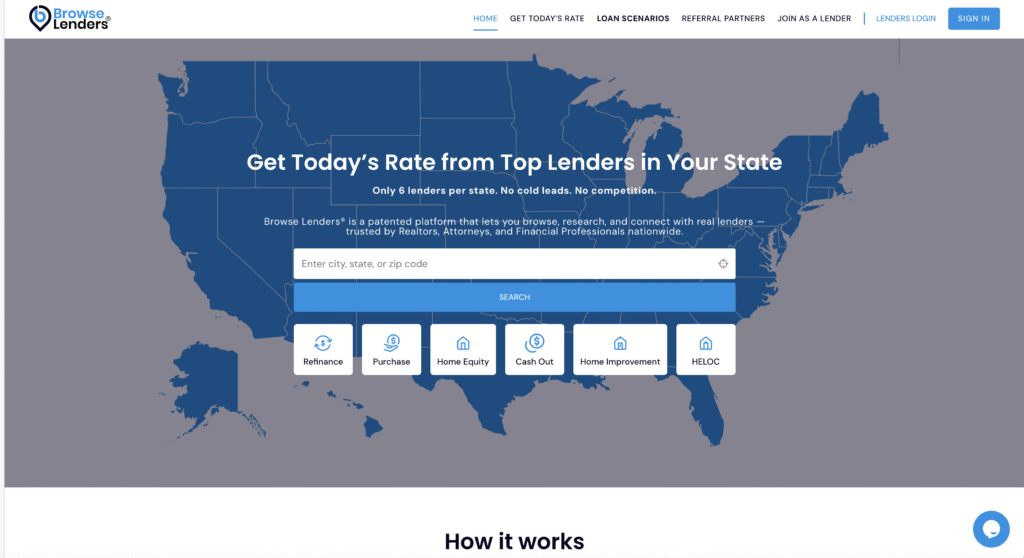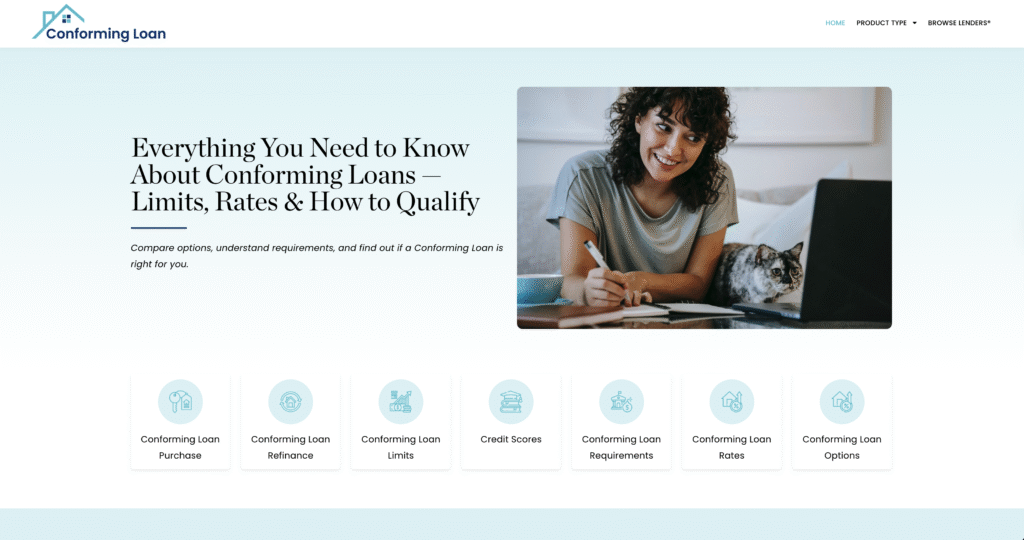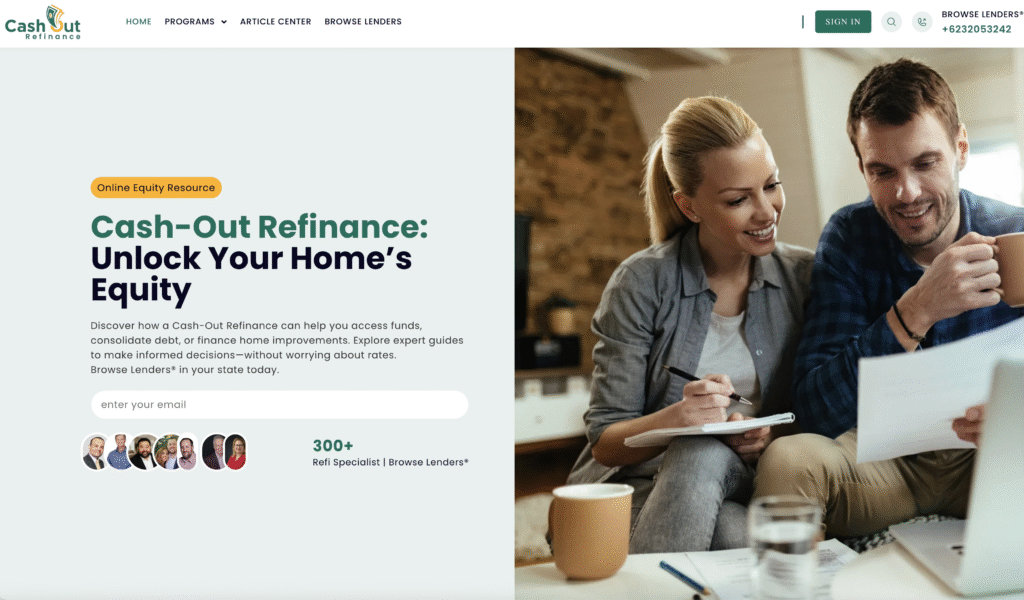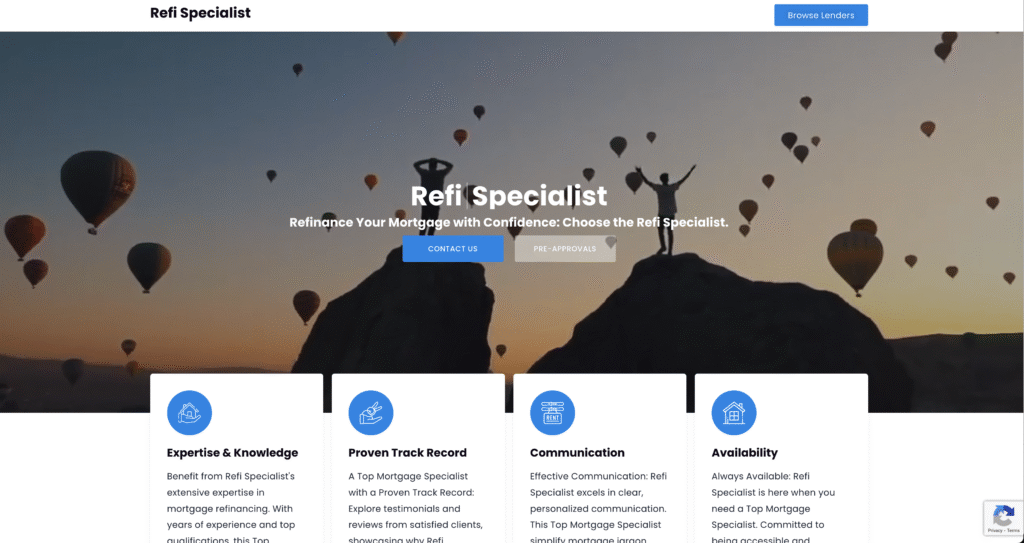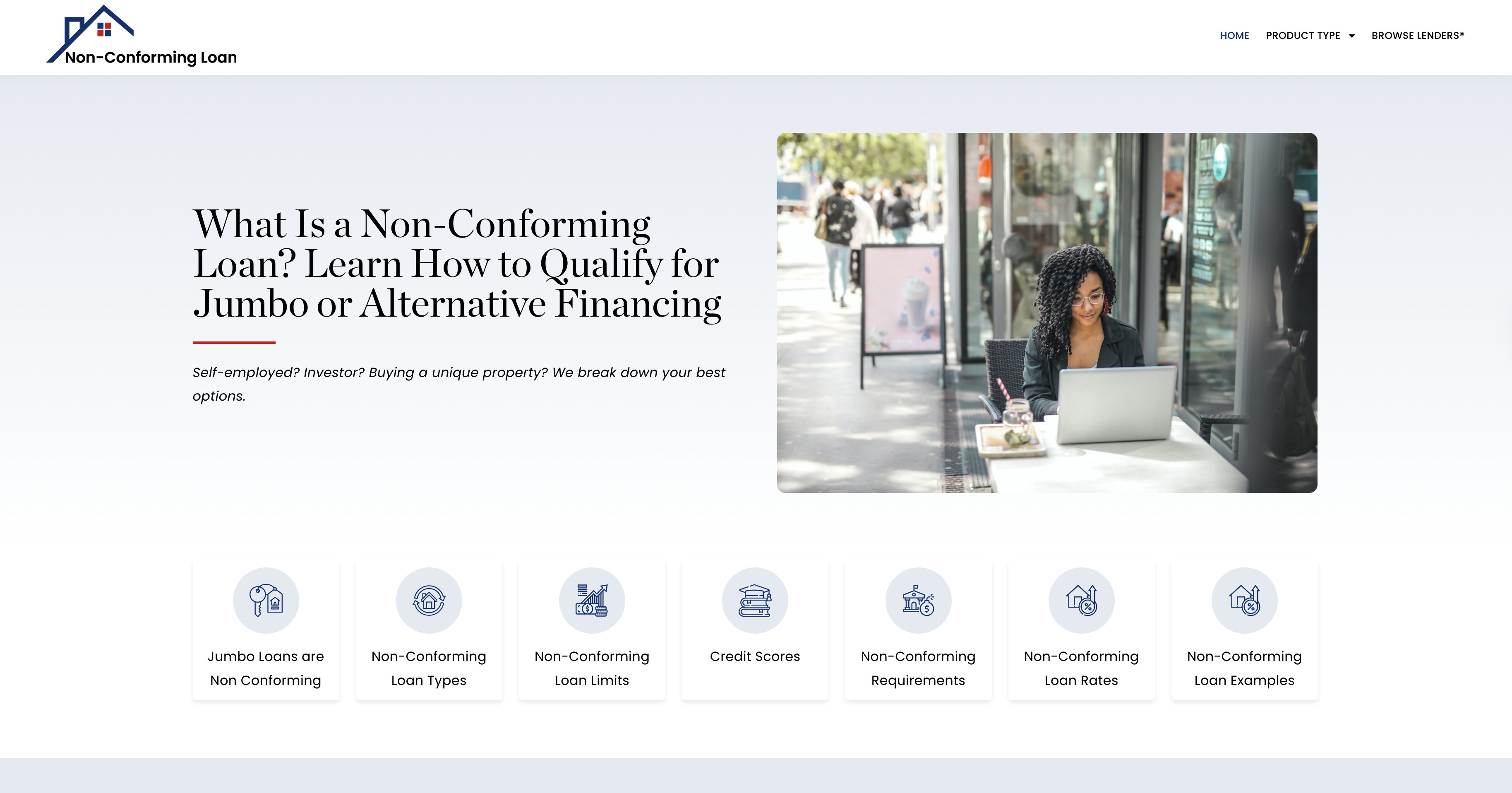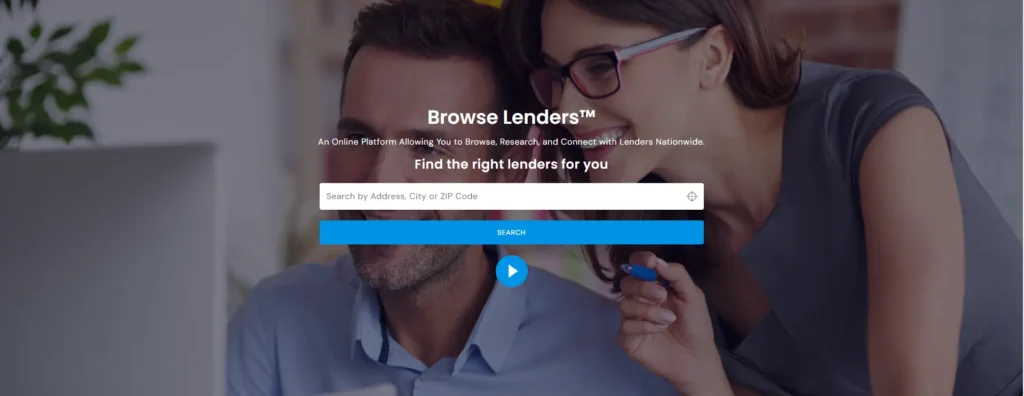Case Study: Using Budget Automation to Increase Score and Savings Simultaneously
Alicia used to dread her bank’s mobile app. Every login brought a wave of uncertainty—were her bills covered? Did her payment clear? Did she forget anything? As a full-time healthcare worker with a part-time online business, her income was steady, but her stress was constant. She didn’t lack money—she lacked mental bandwidth. Between managing shift work, taking care of her aging mother, and running an Etsy shop, Alicia had little time or energy left to track due dates, budget manually, or remember when payments were scheduled. Her Middle Credit Score® was stuck in the mid-600s, and although she dreamed of owning a home and building long-term wealth, her current routine kept her stuck in a cycle of “just getting by.”
The turning point came after two missed payments in the same month—not due to lack of funds, but sheer forgetfulness. Both creditors reported the lates, and her score dropped 37 points in a single billing cycle. That moment forced Alicia to reexamine how she managed her finances. She realized that what she needed wasn’t just a better plan—it was a more automated system that could function even when she was too overwhelmed to think about it. That’s when she began researching budget automation tools, and over the next 90 days, Alicia transformed her entire financial life using a combination of technology, scheduling, and structure.
Automation did more than simplify her life—it elevated her credit profile. Alicia began by automating her minimum payments across all accounts, ensuring that she would never again face a late fee or 30-day delinquency. She linked her utility bills, subscriptions, and credit cards to a central account funded by a weekly transfer from her payroll account. She used digital envelopes to set aside money for savings, debt paydown, and emergencies. Instead of budgeting manually each month, she set parameters once and let her system run in the background, checking in only once a week to adjust. The result was remarkable: her score recovered within four months and eventually increased by 76 points. Just as importantly, her savings grew for the first time in her adult life.
This wasn’t just about convenience—it was about consistency. Where Alicia once relied on memory and willpower to manage money, automation now provided structure and reliability. She used “round-up” tools to build her emergency fund passively and automated an extra $50 toward her highest-interest credit card each month. She even scheduled reminders for her side-business quarterly tax payments to avoid surprises. Each element of her budget automation was tied directly to a credit health principle: protect payment history, reduce utilization, avoid sudden balances, and build reserves that prevent future credit reliance.
By the one-year mark, Alicia had not only raised her Middle Credit Score® above 730 but had also saved over $4,000 across three accounts—all while spending less than 30 minutes a week managing her finances. For someone who used to feel financial anxiety daily, this new system brought freedom, control, and peace of mind. She began to think like an investor, not just a consumer, and for the first time, felt that her finances were supporting her life—not the other way around.
In Part 2 of this case study, we’ll break down Alicia’s exact automation strategy—from the apps and tools she used to the timing of transfers, payment scheduling, and fail-safes she built in to protect her score. If you’ve ever struggled to stay consistent or felt too busy to stay on top of your money, Alicia’s system may be the practical, repeatable solution you need to increase your credit score while growing your savings—automatically.
Step-by-Step Breakdown
Alicia’s life was busy—two jobs, family responsibilities, and a side business left little time for traditional budgeting. But when missed payments tanked her Middle Credit Score® and drained her savings, she turned to a new solution: budget automation. Instead of tracking every transaction manually, she built a system that made the right decisions for her in the background. This framework helped her raise her credit score by 76 points and grow her emergency savings past $4,000—all with less than 30 minutes of financial maintenance per week. Here’s exactly how she did it.
Step 1: Identify Repetitive Financial Tasks and Fail Points
Before automating anything, Alicia assessed where she was losing ground:
- Missed payments due to forgetfulness
- Multiple logins required to manage bills
- No system for tracking income from her side hustle
- Disorganized spending (subscriptions, impulse purchases, overdrafts)
She identified three core goals for automation:
- Never miss a payment again
- Automatically grow savings
- Reduce day-to-day decision fatigue
Step 2: Set Up Core Bank Accounts with Specific Roles
Alicia restructured her banking to support automation:
| Account Type | Institution | Purpose |
|---|---|---|
| Primary Checking | Local Credit Union | Receives all income |
| Bills Account (2nd Checking) | Online Bank | Houses all monthly obligations |
| High-Yield Savings | Ally Bank | Emergency + sinking funds |
| Business Income Account | PayPal/Stripe | Etsy and freelance deposits |
Income was split on payday using automated transfers:
- 60% to Bills Account
- 15% to Savings
- 10% to Discretionary
- 15% reserved for taxes and buffer
Step 3: Automate Minimum Payments to Protect Credit Score
To avoid 30-day late payments (which tank scores), Alicia:
- Enrolled all credit cards and loans in autopay for minimums
- Scheduled payments 5 days before the due date
- Used Bills Account to fund all autopays
- Set text/email alerts to confirm payment posting
This step alone prevented any future delinquencies—raising her Middle Credit Score® over 30 points in the first six months.
Step 4: Use Recurring Transfers to Build Emergency Savings
Alicia set a weekly $40 transfer to her Ally Bank savings account. She nicknamed it:
“Do Not Touch – Emergency Only”
Her savings grew automatically:
- $160/month from paycheck
- +$100/month from “round-up” savings app (Qapital)
- +$300 from tax refund (automated allocation)
After 12 months: $4,020 saved, without needing to manually budget for it.
Step 5: Automate Extra Payments for Credit Utilization Reduction
To bring her utilization below 30%, Alicia:
- Targeted her highest-usage card first
- Scheduled a $100 biweekly transfer to that card using auto-debit
- Paid before statement closing date (not just due date) to lower reported balance
Once Card A was under 30%, she moved the extra payment to Card B. This “rolling automation” helped her:
- Drop her utilization from 68% → 12%
- Improve score by another 40+ points over 8 months
Step 6: Use Automation Tools to Track Spending and Stop Leaks
To identify spending leaks and reduce discretionary bloat:
- Connected all accounts to Mint and Truebill (now Rocket Money)
- Canceled 4 unnecessary subscriptions ($60/month)
- Set spending limits on food, entertainment, and shopping
- Used “round-up” savings app (Acorns) to passively invest spare change
Weekly reports were emailed every Sunday night, helping her tweak the system once a week.
Step 7: Automate Income-Based Prioritization
Alicia’s freelance and Etsy income varied. She used this rule for automation:
- If side income > $200/week → 50% to savings, 30% to credit card paydown, 20% to reinvestment
- If side income < $100/week → 100% to credit buffer
She used Zapier + Google Sheets to auto-log deposits from PayPal and Stripe and trigger reminders for transfers.
Step 8: Layer in a “Hands-Off” Sinking Fund Strategy
Alicia created goal-specific savings buckets within Ally Bank:
| Bucket Name | Monthly Auto-Transfer | Purpose |
|---|---|---|
| Car Maintenance | $40 | Tires, oil, registration |
| Medical/Dental | $30 | Copays, glasses |
| Travel Fund | $50 | Family weekend getaways |
| Holiday Fund | $25 | Gifts and decorations |
These reduced reliance on credit during seasonal or irregular expenses.
Step 9: Build a Weekly “Automation Review Ritual”
Even automated systems need oversight. Every Sunday evening, Alicia:
- Reviewed her auto-pay confirmations
- Checked savings balances and credit utilization
- Adjusted upcoming transfers based on expected income
- Used her budgeting app to verify subscriptions, refunds, and anomalies
This 30-minute ritual gave her peace of mind and ensured nothing slipped through the cracks.
Step 10: Monitor Score Monthly and Adapt
Alicia used Experian, Credit Karma, and Credit Sesame to monitor her score monthly and check her Middle Credit Score®.
| Month | Middle Score | Notes |
|---|---|---|
| 0 | 647 | 2 late payments prior |
| 3 | 675 | No new lates; utilization <50% |
| 6 | 695 | Emergency fund passed $2K |
| 9 | 715 | 3 cards under 10% utilization |
| 12 | 723 | 100% on-time payments, all goals met |
She also froze her credit reports temporarily to prevent unauthorized inquiries.
Alicia’s Results: 12-Month Snapshot
| Metric | Before | After 12 Months |
|---|---|---|
| Middle Credit Score® | 647 | 723 (+76 pts) |
| Emergency Savings | $0 | $4,020 |
| Credit Card Utilization | 68% | 12% |
| Missed Payments | 2 | 0 |
| Overdrafts | 3–4/year | 0 |
| Time Spent Budgeting Weekly | 2–3 hrs | ~30 minutes |
Tools Alicia Used
- Ally Bank – Savings buckets and auto-transfer tools
- Capital One AutoPay – Minimum payments
- Qapital – Round-up savings and rule-based triggers
- Mint & Rocket Money – Subscription tracking and alerts
- Zapier + Google Sheets – Passive income log and alert system
- Experian + Credit Karma – Score monitoring
- Calendar Alerts – Weekly reviews and account check-ins
Alicia’s Pro Tip
“Automation gave me breathing room. It’s not about being lazy—it’s about building systems that protect your credit and your peace of mind. I went from missing payments to building wealth in less than a year—and I barely touched a spreadsheet.”
Middle Credit Score® Support Center
Browse Lenders® – Speak with a Lending Expert